Get Started
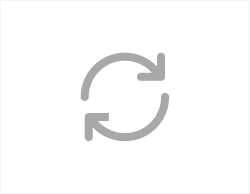
Automate deployments
Are you a highly automated DevOps shop? Do you want to ensure that your cyber visibility does not degrade as your environment changes over time? This section walks you through automating all aspects of the Alert Logic deployment to avoid manually deploying agents and appliances or logging into the console to configure them.
Learn more
Integrate response
Do you want to leverage your ticketing and messaging tools to notify you and manage status? Alternatively, do you want to automate common response actions with third-party security tools? This section helps you understand how to make that happen.
Learn moreAlert Logic Developer Portal
Alert Logic created this portal to provide developers with an easy way to access a wide range of developer resources. The Alert Logic Developer Portal has many opportunities for customers and partners to automate processes and integrate with their own systems.
Alert Logic APIs help with common use cases, such as:
- Create an API access key
- Export current vulnerabilities detected by Alert Logic
- Create a new AWS, Azure, or data center deployment
Alert Logic APIs are based on REST and JSON, documented with examples, using standard HTTP verbs, and response codes.
Alert Logic provides secure, authenticated APIs to the Alert Logic platform — highly scalable and available. The APIs offered here are the same ones that the Alert Logic console uses. Each access is auditable and traceable to the user who made it.
Choose a tool
Alert Logic provides a development toolkit in Python and a standalone CLI if you do not want to implement REST APIs yourself. Set up authentication and choosing the right API endpoints based on the data residency of your account.
The easiest way to get started with automation is using the Alert Logic CLI. The CLI lets you explore APIs interactively right away. You can install it on Windows with MSI, or using PIP/Python on a Mac/Linux
If you are building complex automation, the Python SDK makes it easy to create workflows, process and extract results, and perform other automation tasks.
Both the CLI and SDK are built on the same REST APIs, so you get the full functionality no matter which tool you choose.